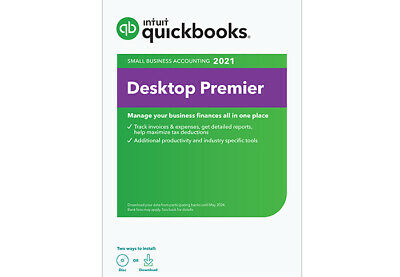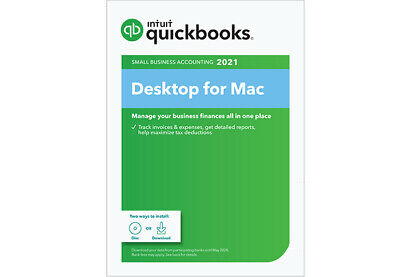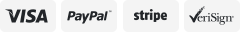-40%
Mitchell Estimating ULTDVDv7.1 20-06.0 Collision Auto Body Repair Software
$ 68.63
- Description
- Size Guide
Description
Brand New sealed.You are purchasing the software only.
The account must be purchased through Mitchell Estimating.
Version: ULTDVD v7.1 20-06.0
DVD-9 Media
1.0 What�s New in UltraMate v7.1
Brand New Look and Feel � Navigate through UltraMate more quickly than ever with highlighted active tabs, easier to read fonts and a clearly delineated repair grid.
Additional Operations/Airbag Configuration Shortcuts � Add common �Add-To� operations on repair and refinish lines, as well as airbag replacements, without searching through additional folders.
Import/Export Enhancements � Import and export Long Expansions and Configurations for use by other estimators or on different machines.
Graphics View Enhancements � Drill down to major panel graphics from �hot spots� in the overview graphic. Navigate through parts without using the parts folders by simply clicking the up and down arrows in the graphics toolbar.
Part Descriptions � See consistent naming in both the part lister and the estimate repair lines and print image.
Enhanced Vehicle Options � Write more accurate estimates with our new VIN decode which automatically selects the standard options available on the vehicle you are estimating. Users can also select from additional factory options that are possible based on the VIN.
Special Materials Prompt � Avoid costly errors by being prompted if you select to repair a panel that is made of a special material such as aluminum or boron steel.
PDR High Frequency Operations Button � Quickly select PDR as your repair method with one click if you have PDR enabled as a value-added option.
Labor Update Prompt � Control whether or not the estimate is supplemented as a result of a monthly change to the labor rate in the data.
Print Image Enhancements � Print up to five phone numbers on the estimate. Choose the labels: home, work, cell, etc. for each of the phone numbers. Print the estimator�s e-mail address on the estimate as well.
Refinish Materials Rate � Know at a glance what method of refinish was used in the calculation of the estimate because it now prints on the estimate.
Supplement History - When you retrieve an estimate for supplementation, you are notified if it has already been checked out. The notification also identifies the users who have checked out the estimate. You can then continue with or cancel estimate retrieval. The first estimate returned to the Mitchell host is saved.
Company Data - You can create multiple company names as required by your business needs. The name you select in the Company Data dialog box becomes the default company name which will appear on your all of your estimate reports. In addition, UltraMate has a blank company name record that you can select for your default company name in case you need to leave your company name off of the header of your printed estimate reports.
Spanish Language Printing - You can select to print estimate reports and view field labels in Spanish.
Additional Equipment Printing - All items in the Option�s tab Additional Equipment field prints on the estimate report.
Copy Name/Address information for Insured, Owner, Claimant, and Appraised For to other name categories.
Customized Profile Name - the name of a modified profile appears on the estimate report with the judgment item asterisk.
Paint and Materials Rate - When Rates is the selected Paint/Material calculation method, the initial rate per hour, maximum hours at that rate, and additional rate per hour print on the estimate. When Percent Multipler is the selected Paint/Material calculation method, the percentage used to calculate the dollar amount for materials prints on the estimate report.