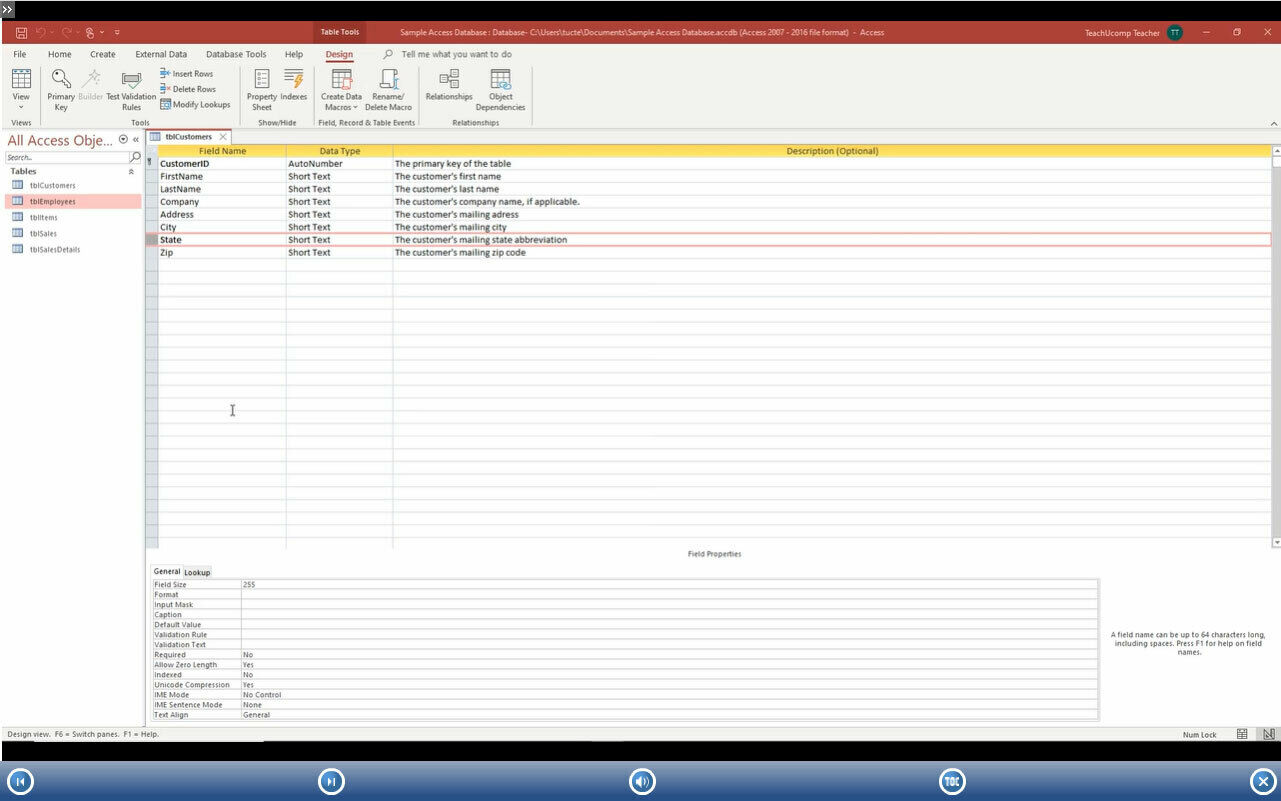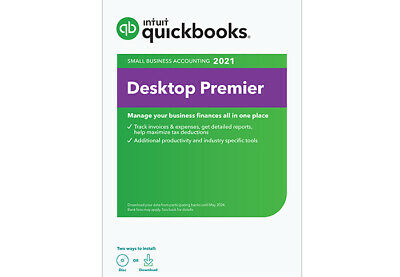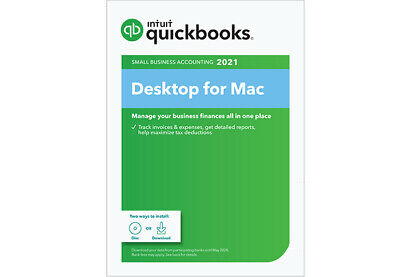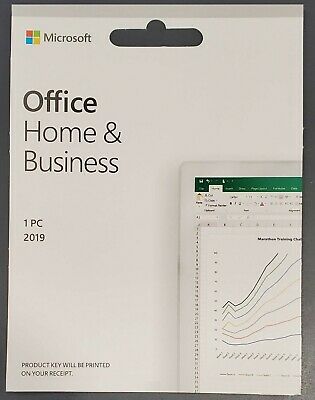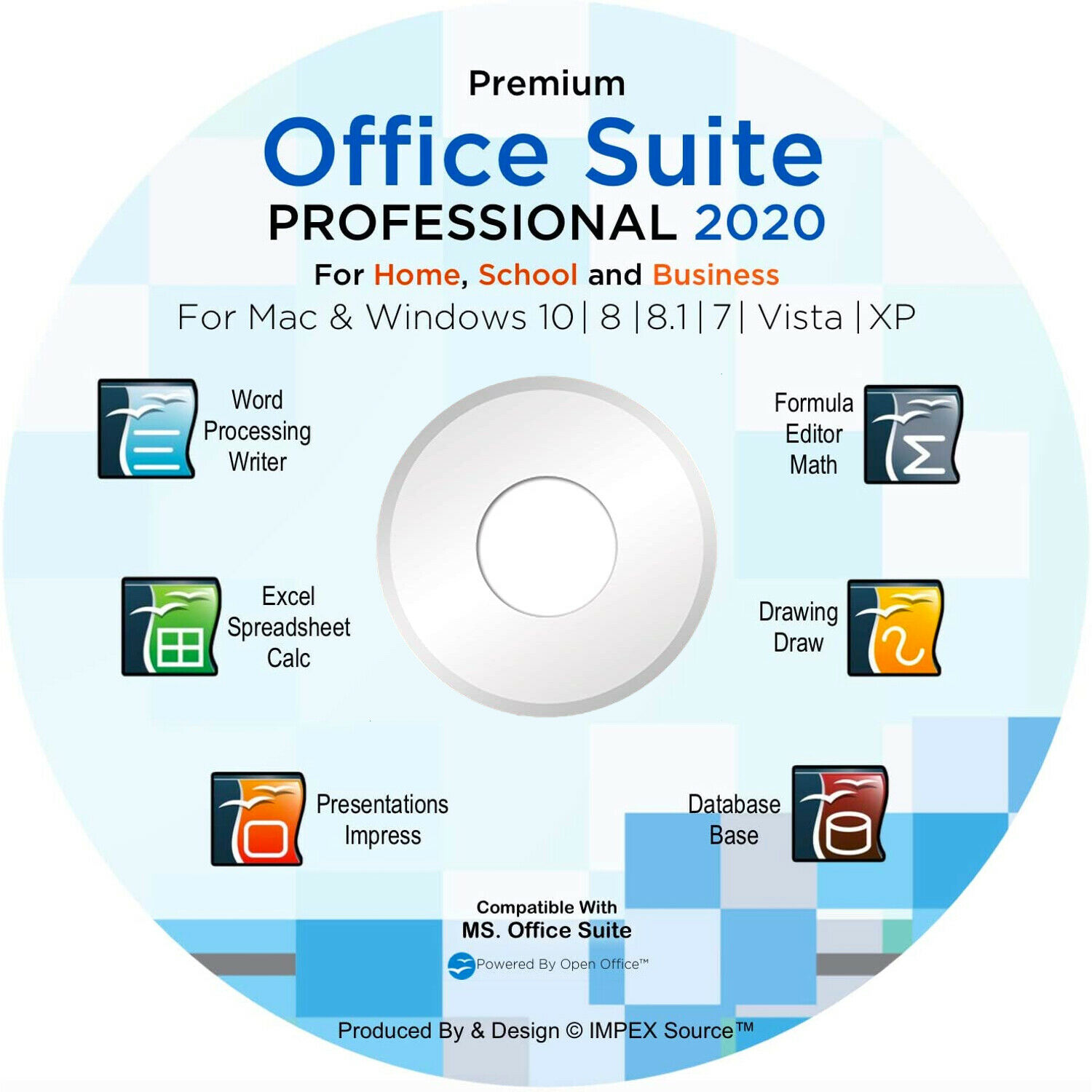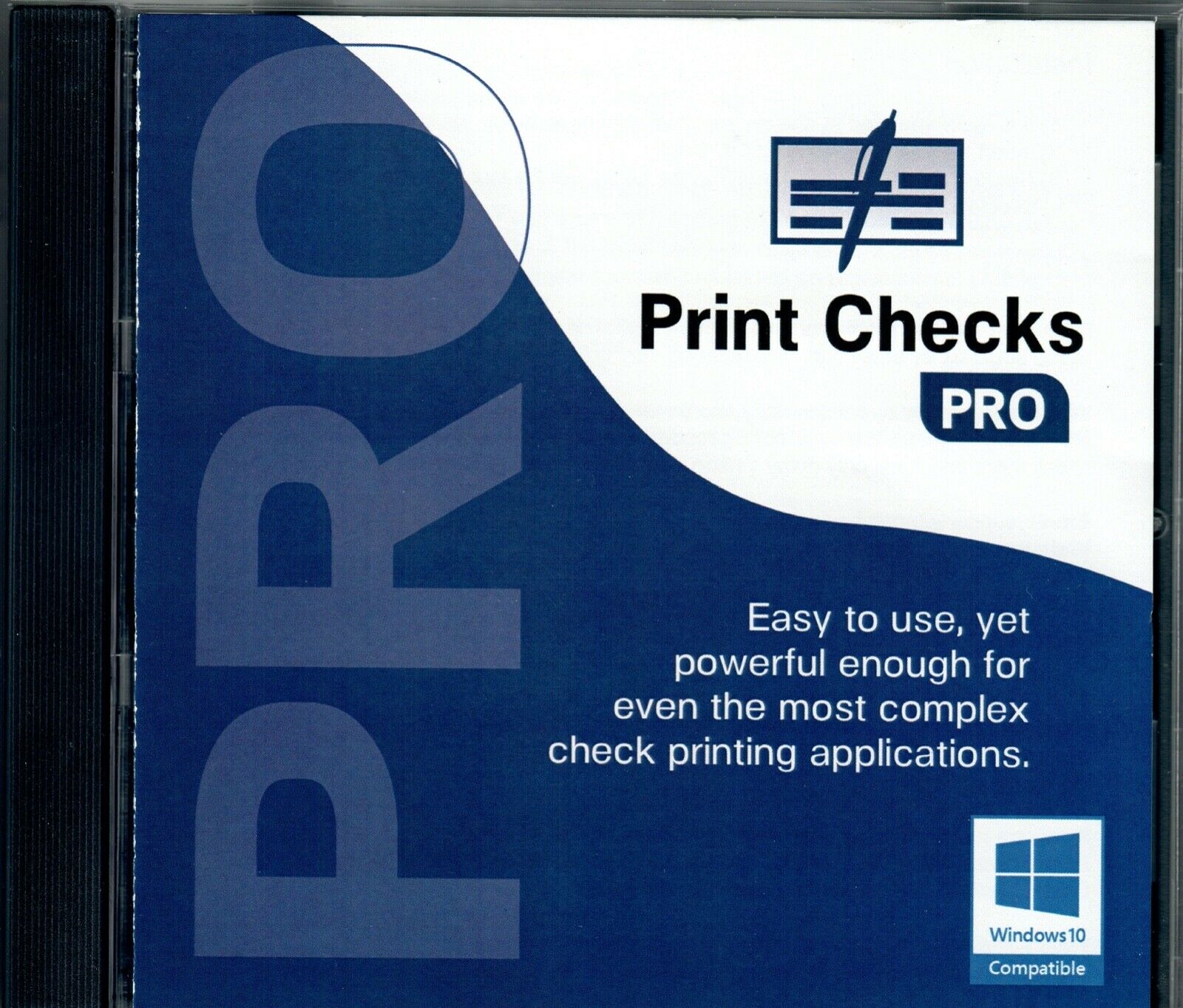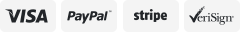-40%
Learn Microsoft ACCESS 2019 and 365 Training Tutorial DVD-ROM Course 108 Lessons
$ 7.91
- Description
- Size Guide
Description
Learn Microsoft ACCESS 2019 and 365 Training Tutorial DVD-ROM Course 108 LessonsLearn Microsoft ACCESS 2019 and 365 Training Tutorial DVD-ROM Course 108 Lessons
Mastering Access Made Easy Digital Self-Study Training Course
DVD-ROM and Digital Course. We grant you fast access while your DVD-ROM is shipped.
Within one business day following purchase, you will receive a message from us through the eBay messaging system that contains your login credentials and instructions to download your course from our site. The course downloads to your PC or Mac and is yours to keep. You will also receive one year online access to the course that you can view from any computer or mobile device with an internet connection. We will then ship a hard copy of your DVD-ROM to your confirmed eBay shipping address.
Product Details:
Product Name:
Mastering Access Made Easy
Manufacturer:
TeachUcomp, Inc.
Versions Covered:
2019 & 365
Course Length:
5 Hours
Video Lessons:
108
Instruction Manuals:
1 (PDF, 189 pages)
Product Type:
DVD-ROM, Download & Online Access
Learn Microsoft Access 2019 and 365 with this comprehensive course from TeachUcomp, Inc.
Mastering Access Made Easy features 108 video lessons of introductory through advanced instruction. Watch, listen and learn as your expert instructor guides you through each lesson step-by-step. During this media-rich learning experience, you will see each function performed just as if your instructor were there with you. Reinforce your learning with the text of our printable classroom instruction manual (189), additional images and practice exercises.
You will learn all about relational databases, advanced queries, creating forms, reporting, macros and much more. Whether you are completely new to Access or upgrading from an older version, this course will empower you with the knowledge and skills necessary to be a proficient user. We have incorporated years of classroom training experience and teaching techniques to develop an easy-to-use course that you can customize to meet your personal learning needs. Simply launch the easy-to-use interface, click to launch a video lesson or open the manual and you're on your way to mastering Access.
This package includes everything you need. You will receive all the video lessons, printable instruction manual, a practice exam with answers and evaluative feedback to help you learn, your final exam submission and certificate of completion.
Topics Covered:
Getting Acquainted with Access
1. Creating a New Database
2. Overview of a Database
3. The Access Interface
4. Touch Mode
5. Viewing Database Objects in the Navigation Bar
6. Opening and Closing Databases
Creating Relational Database Tables
1. The Flat-File Method of Data Storage
2. The Relational Model of Data Storage
3. Tips for Creating a Relational Database
4. Creating Relational Database Tables
5. Assigning a Primary Key to a Table
Using Tables
1. Using Datasheet View
2. Navigating in Datasheet View
3. Adding Records in Database View
4. Editing and Deleting Records in Datasheet View
5. Inserting New Fields
6. Renaming Fields
7. Deleting Fields
Field Properties
1. Setting Field Properties
2. The Field Size Property
3. The Format Property for Date/Time Fields
4. The Format Property for Logical Fields
5. Setting Default Values for Fields
6. Setting Input Masks
7. Setting Up Validation Rules and Responses
8. Requiring Field Input
9. Allowing Zero Length Entries
Joining Tables
1. The Relationships Window
2. Enforcing Referential Integrity
3. Creating Lookup Fields
Indexing Tables
1. Indexes
2. Creating Indexes
3. Deleting Indexes
Queries
1. Using the Simple Query Wizard
2. Designing Queries
3. Joining Tables in a Query
4. Adding Criteria to the QBE Grid
5. Running a Query
6. SQL View
7. Sorting Query Results
8. Hiding Fields in a Result Set
9. Using Comparison Operators
10. Using AND and OR Conditions
Advanced Queries
1. Using the Between… And Condition
2. Using Wildcard Characters in Queries
3. Creating a Calculated Field
4. Creating Top Value Queries
5. Aggregate Function Queries
6. Parameter Queries
Advanced Query Types
1. Make Table Queries
2. Update Queries
3. Append Queries
4. Delete Queries
5. Crosstab Queries
6. The Find Duplicates Query
7. Removing Duplicate Records from a Table
8. The Find Unmatched Query
Creating Forms
1. Forms Overview
2. The Form Wizard
3. Creating Forms
4. Using Forms
5. Form and Report Layout View
6. Form and Report Design View
7. Viewing the Ruler and Grid
8. The Snap to Grid Feature
9. Creating a Form in Design View
10. Modifying Form Sections in Design View
Form & Report Controls
1. Selecting Controls
2. Deleting Controls
3. Moving and Resizing Controls
4. Sizing Controls to Fit
5. Nudging Controls
6. Aligning, Spacing, and Sizing Controls
7. Formatting Controls
8. Viewing Control Properties
Using Controls
1. The Controls List
2. Adding Label Controls
3. Adding Logos and Image Controls
4. Adding Line and Rectangle Controls
5. Adding Combo Box Controls
6. Adding List Box Controls
7. Setting Tab Order
Subforms
1. Creating Subforms
2. Using the Subform or Subreport Control
Reports
1. Using the Report Wizard
2. Creating Basic Reports
3. Creating a Report in Design View
4. Sorting and Grouping Data in Reports
5. Creating Calculated Fields
Subreports
1. Creating Subreports
Charting Data
1. Using Charts
2. Insert a Modern Chart
Macros
1. Creating a Standalone Macro
2. Assigning Macros to a Command Button
3. Assigning Macros to Events
4. Using Program Flow with Macros
5. Creating Autoexec Macros
6. Creating Data Macros
7. Editing Named Data Macros
8. Renaming and Deleting Named Data Macros
Switchboard and Navigation Forms
1. Creating a Switchboard Form
2. Creating a Navigation Form
3. Controlling Startup Behavior
Advanced Features
1. Getting External Data
2. Exporting Data
3. Setting a Database Password
Helping Yourself
1. Using Access Help
2. The Tell Me Bar
Minimum System Requirements:
1 GHz Intel Pentium Processor or equivalent
Windows or MAC
DVD-ROM Drive
1 GB RAM
256 color SVGA capable of 1024x768 resolution
Speakers or headphones
High-Speed Internet Connection
Payment
Shipping
Returns
Contact
We accept
PayPal
for all orders- the safest way to shop on eBay.
Digital Items:
No shipping means fast access to your course.
Within one business day following purchase, you will receive a message from us through the eBay messaging system that contains your login credentials and instructions to access your course from our site.
Physical Products:
We offer
FREE shipping
U.S. orders.
Your order will be shipped within 1 business day of receiving payment (Monday-Friday).
In the very unlikely event that your item is lost or damaged during shipment, please be sure to let us know. We will issue either a full refund or replacement.
If you are not 100% satisfied with your purchase, you can return the product and get a full refund (minus any shipping costs) or exchange the product for another one.
You can return a product for up to 30 days from the date you purchased it.
Any physical product you return must be in the same condition you received it and in the original sealed packaging.
Please use the eBay message center to contact us. This assures that we receive your message. We are open Monday through Friday 9-5 Eastern and will answer you within one business day.
We're always happy to answer questions. We want to make your buying experience as pleasurable as possible.
Listing and template services provided by inkFrog